Sales Order is a contract between a customer and sales organization for supplying goods or service to customer within a agreed time period.
Data on the sales order screen is derived from Customer Master Table and Material Master Table for a particular sales area.The sales area that accepts the inquiry is responsible for completing the contract.
T-code for sales order is -
1. VA01- Create sales order.
2. VA02-Change sales order.
3. VA03-Display sales order.
To create sales order we need data at four levels-
1. Organization data: Organization data is first screen of sales document which contains fields like Sales organization,distribution channel,division,Sales Office ,Sales Group etc.

2. Header data: Sales order header contain many tab(sales,shipping,billing etc.). Header essentially contains information mostly from the Customer Master in the Transaction. We can click on header button for sales header screen display.
button for sales header screen display.
 button for sales header screen display.
button for sales header screen display.
Sales Header screen is displayed as below -

3. Item data: This contains line item .Line item contain all information related to customer / material / quantity.

4 . Schedule line
data :
For each line item their are schedule line items.This data describes
quantity and date. Select item lines for item data and
click on schedule line buttons. For each line item their are schedule line items.This data describes quantity and date. Select item lines for item data and click on schedule line  button.
button.
 button.
button.
Click on schedule line button  AGAIN:
AGAIN:
 AGAIN:
AGAIN: 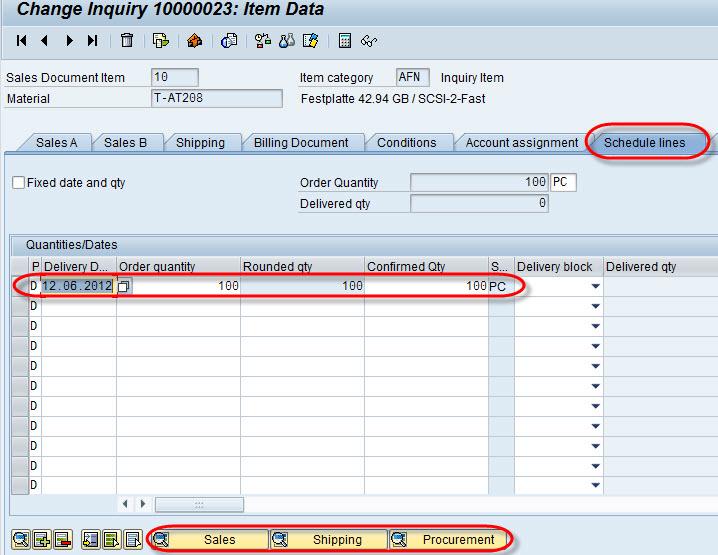
Their are three views for schedule line
- Sales : Delivery date / time / quantity.
- Shipping: it contains shipping / delivery / route etc details.
- Procurement : It contains plant / item / quantity details.
No comments:
Post a Comment